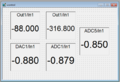Difference between revisions of "Controls/Lab/Instrumentation"
| Line 3: | Line 3: | ||
== Typographical Errors / Clarifications == | == Typographical Errors / Clarifications == | ||
| + | * Due to timing issues, you will only actually be able to get through Assignment 2. Assignment 3 is in the handout and pictures of its solution are on Pundit. | ||
| + | |||
* For the initialization of MATLAB, when the first window comes up about platforms, click the "Do Not Ask Again" option and then click the RTI1104 button. If a window comes up about incompatible settings, select the do not ask again option, then Set Automatically. This '''should''' take care of the settings in the Simulink configuration for working with the dSPACE cards -- but you should still check the configuration as given on page Lab 3-11. | * For the initialization of MATLAB, when the first window comes up about platforms, click the "Do Not Ask Again" option and then click the RTI1104 button. If a window comes up about incompatible settings, select the do not ask again option, then Set Automatically. This '''should''' take care of the settings in the Simulink configuration for working with the dSPACE cards -- but you should still check the configuration as given on page Lab 3-11. | ||
Revision as of 19:08, 1 February 2012
This page contains information related to the Instrumentation Basics and Simulink Lab for Controls. It has been updated for Spring, 2012.
Contents
Typographical Errors / Clarifications
- Due to timing issues, you will only actually be able to get through Assignment 2. Assignment 3 is in the handout and pictures of its solution are on Pundit.
- For the initialization of MATLAB, when the first window comes up about platforms, click the "Do Not Ask Again" option and then click the RTI1104 button. If a window comes up about incompatible settings, select the do not ask again option, then Set Automatically. This should take care of the settings in the Simulink configuration for working with the dSPACE cards -- but you should still check the configuration as given on page Lab 3-11.
Resources
- Relevant Pundit pages
- dSPACE - which includes link to templates for DAC and ADC
- Files for the lab:
Model and Layout Images
Assignment 2: Angular Measurements
The following are links to larger images of the Simulink model and ControlDesk layout for Assignment 2 of this lab:
Assignment 3: Voltage Control
Questions
Post your questions by editing the discussion page of this article. Edit the page, then scroll to the bottom and add a question by putting in the characters *{{Q}}, followed by your question and finally your signature (with four tildes, i.e. ~~~~). Using the {{Q}} will automatically put the page in the category of pages with questions - other editors hoping to help out can then go to that category page to see where the questions are. See the page for Template:Q for details and examples.
External Links
- AMT 102 & 103 DIP Switch Resolution Settings from CUI.com via amtencoder.com.