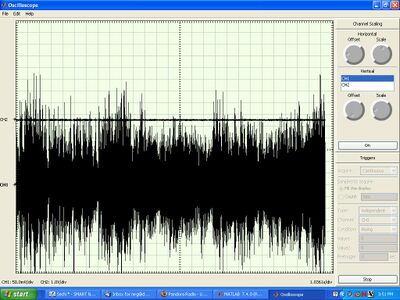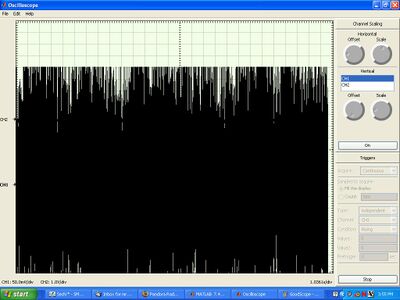EGR 103/DAQ Audio 1
Jump to navigation
Jump to search
Contents
Volume Control
Optiplex 755
In general, do not follow the writeup; instead, turn all the possible volumes on and set them all to 80%.
If you are on an Optiplex 755, do the following:
- Open the Volume Control Panel
- Go to Options, Properties, pick Recording, and make sure all of them are on
- Select "Rear Input"
- Set this volume about 80% on
- Change "Recording" to "Playback"
- Make sure all are on
- Set all volumes to 80%
Oscilloscope
Sample Screens
Proper Setup
Here is an example of a sound file being played at the right volume:
Too Loud
Here is an example of a sound file being played at too high a volume:
Note that the top of the signal hits 10 divisions above the Ch1 pointer. Basically, the signal may be going above 0.5 V, but the DAQ card is not set up to handle voltages that high, so it "clips" the value to 0.5. This will lead to poor sound quality.
Won't Stop!
If the "stop" button does not seem to work, just close the whole oscilloscope.
Weird Errors
The following have been happening semi-randomly:
- softscope issues:
- Opening softscope gives an error about the GUI - restart the computer you are on.
- The "stop" button will not work - close the softscope window. This may lead to the following problem:
- Closing softscope closes MATLAB - just restart MATLAB. This may happen a couple times... If it keeps happening, just use softscope to get your volumes correct, restart MATLAB, then skip to the next part of the lab without reopening softscope.