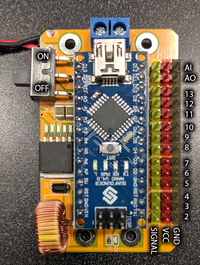Sandbox:Sloth
Jump to navigation
Jump to search
Contents
Edits to directions
Getting Started
- You can get the zip file at the Sunfounder Web Site. Note that site will generally have the latest and greatest version of the instructions. The information on this page was written using a version of the instructions that shipped in Spring 2019.
- Once the zip file downloads,
- Note where zip file gets extracted - this will later be called the "Sloth Directory" (full name: DIY 4-DOF Robot Kit - Sloth).
Install Arduino IDE
- No changes
Install the Driver
- The Driver folder is in the Sloth Directory, wherever you installed that.
- Double-click the PL2303_Prolific_DriverInstaller_v1180B link to bring up 7zip
- Click the extract icon
- Take note of where the zip file gets extracted - this will be called the "Driver Directory" - it is by default the Driver folder in the Sloth Directory
- Double-click the PL2303_DriverInstaller_v1180_20170406' file to run the installer; accept any defaults during installation
Add libraries
- First run Arduino by either typing Arduino into Cortana and clicking the resulting app or by going into the Windows menu and selecting Arduino
- Follow the instructions in the booklet
- Note you will be warned if the library has already been installed - this doesn't cause problems.
Test for Servos and Ultrasonic Module
- Note: For the control board, if you look at the bottom figure on p. 9 where the USB cable is up and the power cable is left, there are several groups of three pins each on the right side of the board.
- The first pin (left-most pin) in each group is the signal pin - generally, the yellow or orange wire of a servo goes here.
- The middle pin is the VCC, or high voltage, pin - generally, the red wire of a servo goes here.
- The last pin (right-most pin) is the GND, or ground, pin - generally, the brown wire of a servo goes here.
- The bottom group of three pins is for Channel 2; the channel increases as you go up to Channel 13, which is two from the top. The next-to-the-top is the AO (analog out) channel and the top is the AI (analog in) channel.
- Servo test
- Physical test
- Preparing the servo means using the small screw from the servo connections bag to attach the 1-sided horn to the servo.
- Software test
- Test code is in the Sloth Directory under Code/Test_Robot
- The brown wire on the servo connection will be closest to the edge of the control board; the yellow wire will be closes to the nano; in the figure on p. 11 of the booklet, the yellow wires are to the left and the brown wires are to the right.
- From the perspective of figure on p. 11 of the booket, Pin12 is the fourth header from the top. Once the connections are made, going from top to bottom, there will be three empty headers, followed by servos on channels 12 through 9, followed by 7 empty headers.
- The power switch on the driver board should be in the position furthest away from the battery connection (down in the figure). When the instructions say "press the power button," they really mean flip the switch on the control board.
- Note that the servos may not be accurately by sweeping through 180 degrees
- When you are done with the test, you will want to turn the servos off; to do that:
- In Arduino, go to File->Examples->01.Basics->BareMinimum
- Upload that sketch; once finished, the servos should stop moving.
- Physical test
- Ultrasonic test
- Typo: on the top of p. 12 in the first line, it should say that TRIGGER_PIN is **4** and ECHO_PIN is **3**
- In connecting the sensor to the board, from the perspective of the figure above (not the one on p. 12):
- Black wire is GND -- this will be the bottom right pin of the control board (GND for channel 2)
- Brown wire is VCC -- this will be the pin just left of that (VCC for channel 2 - rare case where VCC is brown)
- Red wire is Echo -- this will be the left pin one row up from the bottom (signal for channel 3)
- White wire is Trig -- this will be the left pin two rows up from the bottom (signal for channel 4)
Contents of Box
- Instruction booklet
- Compliance and safety notice
- Structural parts:
- Bottom plate
- Top plate
- Feet (2)
- Motor chassis (2)
- Motor frame (2)
- Fasteners:
- 1.5*5 screw (10)
- 1.4*8 screw (6)
- 2*8 screw (12)
- 3*5 screw (18)
- 3*8 countersunk screw (8)
- 1.4 nut (6)
- 2 nut (12)
- 3 self-locking nut (8)
- 3*8 standoff (4)
- 3*25 standoff (4)
- Electrical:
- servo (4)
- ping (1)
- nano board (1)
- expansion board (1)
- velcro tape (1)
- mini usb cable (1)
- 9V battery connection (1)
- 4-pin cable (1)
- Phillips screwdriver
- Socket wrench (1)
- Included, not explicitly listed in booklet:
- Servo connectors (1, 2, and 4 sided horn) (4)
- Screws with servo connector (sm, med, lrg) (4)
- Not included
- 9V battery