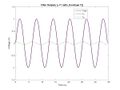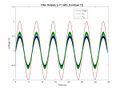Difference between revisions of "EGR 224/RC Lab"
Jump to navigation
Jump to search
| (26 intermediate revisions by the same user not shown) | |||
| Line 1: | Line 1: | ||
| − | The following page provides some supplemental information for the '''RC Circuits and Filtering''' lab for [[EGR | + | The following page provides some supplemental information for the '''RC Circuits and Filtering''' lab for [[EGR 224|EGR 224L]]. It has been updated for Spring, 2019. |
== Clarifications == | == Clarifications == | ||
| − | * | + | * If any of your figures looks wrong, it probably is! Be sure to have a TA check your figures so that you leave the lab with a valid data set. |
| + | * Use MATLAB on the PC to do the data acquisition | ||
| + | * For newer versions of MATLAB (2015 and after), the proper way to get out of a "keyboard" environment is to type the word "dbcont" and hit enter; the word "return" no longer works for that | ||
| + | * For Maple, when you put in the sinusoid at 60 rad/s, Maple may try to be "helpful" and use double angle formula to come up with a result that is a complete mess; try a frequency of 60.01 rad/s instead. It's just about the same speed and Maple won't be...helpful... | ||
| + | * The experimental phase values should track well at low frequencies but may fluctuate a bit at higher frequencies due to inaccuracies in determining peaks. | ||
| + | |||
| + | == Element Values == | ||
| + | *Resistances: | ||
| + | **1, 9, 17: 2.2 k<math>\Omega</math> | ||
| + | **2, 3, 10, 11, 18, 19: 4.7 k<math>\Omega</math> | ||
| + | **4, 5, 12, 13, 20, 21: 10 k<math>\Omega</math> | ||
| + | **6, 14, 16, 22: 15 k<math>\Omega</math> | ||
| + | **7, 8, 15, 23, 24: 22 k<math>\Omega</math> | ||
| + | *Capacitances | ||
| + | **7, 15, 23: 2.2 <math>\mu</math>F | ||
| + | **4, 6, 8, 12, 14, 16, 20, 22, 24: 4.7 <math>\mu</math>F | ||
| + | **2, 5, 10, 13, 18, 21: 10 <math>\mu</math>F | ||
| + | **1, 3, 9, 11, 17, 19: 22 <math>\mu</math>F | ||
| + | <!--*Resistances: | ||
| + | **1, 2, 3, 13, 14, 15: 1 k<math>\Omega</math> | ||
| + | **4, 5, 6, 16, 17, 18: 2.2 k<math>\Omega</math> | ||
| + | **7, 8, 9, 19, 20, 21: 4.7 k<math>\Omega</math> | ||
| + | **10, 11, 22, 23: 10 k<math>\Omega</math> | ||
| + | **12, 24: 15 k<math>\Omega</math> | ||
| + | *Capacitances | ||
| + | **7, 10, 12, 19, 22, 24: 1 <math>\mu</math>F | ||
| + | **4, 8, 11, 16, 20, 23: 2.2 <math>\mu</math>F | ||
| + | **1, 5, 9, 13, 17, 21: 4.7 <math>\mu</math>F | ||
| + | **2, 6, 14, 18: 10 <math>\mu</math>F | ||
| + | **3, 15: 22 <math>\mu</math>F | ||
| + | --> | ||
| + | |||
| + | == Links == | ||
| + | * The [[MATLAB:Transfer Functions]] page should be very helpful here. | ||
| + | * The files for this assignment can be downloaded from [http://classes.pratt.duke.edu/FILES/EGR224/DAQS/RCfilter http://classes.pratt.duke.edu/FILES/EGR224/DAQS/RCfilter] | ||
| + | * See [[Transferring_Files]] for information on how to get the files to your CIFS space. | ||
== Wiring Images == | == Wiring Images == | ||
| − | + | <gallery> | |
| − | + | File:EGR119 RCLab Closeup.jpg|Closeup of the breadboard | |
| − | Click on the pictures | + | File:EGR119 RCLab CBCloseup.jpg|Closeup of the [[MATLAB:CB-68LP_Pinout|CB-68LP]] |
| − | + | </gallery> | |
| + | Click on the pictures above to make them larger. | ||
| − | [[Category:EGR | + | == Voltage Images == |
| + | <gallery> | ||
| + | File:Data 0001 12 clean.jpg|Clean graphs indicating good wiring | ||
| + | File:Data 0001 12 fuzzy.jpg|Fuzzy graphs indicating wiring problems | ||
| + | </gallery> | ||
| + | [[Category:EGR 224]] | ||
Latest revision as of 18:35, 19 March 2019
The following page provides some supplemental information for the RC Circuits and Filtering lab for EGR 224L. It has been updated for Spring, 2019.
Clarifications
- If any of your figures looks wrong, it probably is! Be sure to have a TA check your figures so that you leave the lab with a valid data set.
- Use MATLAB on the PC to do the data acquisition
- For newer versions of MATLAB (2015 and after), the proper way to get out of a "keyboard" environment is to type the word "dbcont" and hit enter; the word "return" no longer works for that
- For Maple, when you put in the sinusoid at 60 rad/s, Maple may try to be "helpful" and use double angle formula to come up with a result that is a complete mess; try a frequency of 60.01 rad/s instead. It's just about the same speed and Maple won't be...helpful...
- The experimental phase values should track well at low frequencies but may fluctuate a bit at higher frequencies due to inaccuracies in determining peaks.
Element Values
- Resistances:
- 1, 9, 17: 2.2 k\(\Omega\)
- 2, 3, 10, 11, 18, 19: 4.7 k\(\Omega\)
- 4, 5, 12, 13, 20, 21: 10 k\(\Omega\)
- 6, 14, 16, 22: 15 k\(\Omega\)
- 7, 8, 15, 23, 24: 22 k\(\Omega\)
- Capacitances
- 7, 15, 23: 2.2 \(\mu\)F
- 4, 6, 8, 12, 14, 16, 20, 22, 24: 4.7 \(\mu\)F
- 2, 5, 10, 13, 18, 21: 10 \(\mu\)F
- 1, 3, 9, 11, 17, 19: 22 \(\mu\)F
Links
- The MATLAB:Transfer Functions page should be very helpful here.
- The files for this assignment can be downloaded from http://classes.pratt.duke.edu/FILES/EGR224/DAQS/RCfilter
- See Transferring_Files for information on how to get the files to your CIFS space.
Wiring Images
Closeup of the CB-68LP
Click on the pictures above to make them larger.